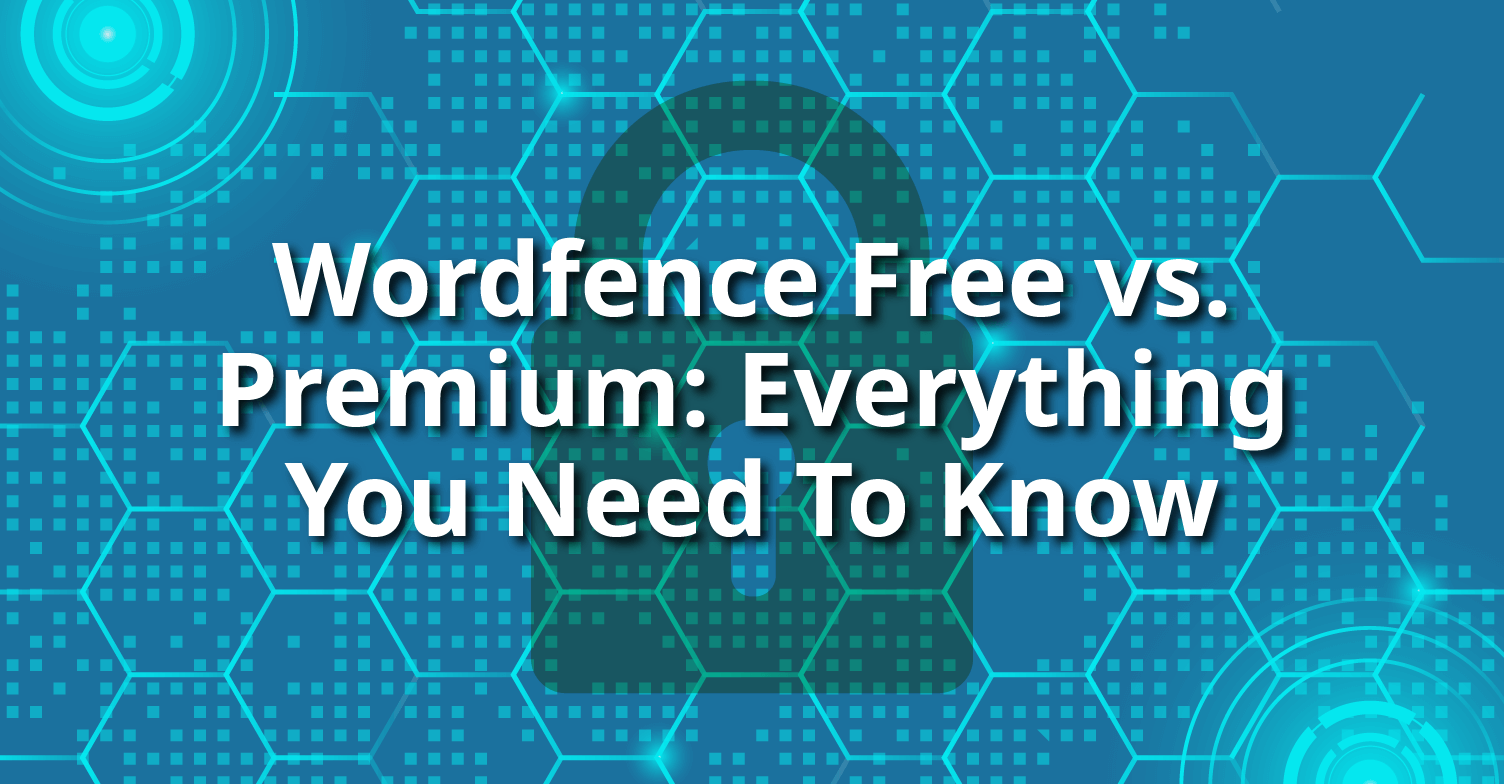Wordfence Free vs. Premium: Everything You Need To Know
As of 2024, WordPress powers 43.7% of all websites on the internet. Its easy-to-use interface, extensive community, and thousands of ready-made plugins make it an easy choice for hobbyists, business owners, and content publishers.
That said, due to its leading market share, WordPress also receives its proportional share of cyberattacks. An average WordPress website receives an attack once every 25 minutes.
While you can protect your website against many of those attacks by opting for secure hosting, updating WordPress core, plugins, and themes, and strengthening the authentication process, a complete WordPress security checklist also involves installing a dedicated WordPress security plugin.
Using Wordfence, WordPress users can benefit from a robust firewall, login protection, malware scanning, and many more advanced security features.
But should you opt for Wordfence Free or Premium? It depends. While Wordfence Premium will always offer increased protection, deciding between the paid and the free versions of Wordfence comes down to your requirements.
Let’s dive deeper into the differences between Wordfence Free and Premium so you can make an informed choice.
Wordfence Free vs. Premium: At a Glance
Wordfence Free and Premium both offer amazing protection to WordPress websites by preventing malware, scanning for vulnerabilities, and blocking unauthorized access.
That said, Wordfence Free users receive signatures — which are like fingerprints of malicious code — to detect new malware and updated firewall rules for blocking malicious requests 30 days after we release them for our Premium customers, so business owners dealing with critical data should upgrade to Wordfence Premium.
On top of that, Wordfence Premium offers ticket-based dedicated support, country blocking, premium reputation checks, and the Real-Time IP Blocklist to block IP addresses with known malicious activity.
So, if you’re looking for a reliable security plugin that covers the essentials, Wordfence Free works perfectly. Conversely, if you want additional peace of mind by bolstering your website’s security, consider upgrading to Wordfence Premium.
Here’s a brief overview of how these Wordfence plans measure up against each other:
| Wordfence Free | Wordfence Premium | |
 |
 |
|
| Wordfence Firewall | Rules delayed 30 days | Real-time rules |
| Wordfence Malware Scanner | Signatures delayed 30 days | Real-time signatures |
| Wordfence Vulnerability Scanner | Yes | Yes |
| Login Protection | Yes | Yes |
| Notifications and Alerts | Yes | Yes |
| Reputation Checks | No | Yes |
| Country Blocking | No | Yes |
| Real-Time IP Blocklist | No | Yes |
| Recommended For | Entry-level WordPress websites that require basic security | Business websites that require the best WordPress security against existing and emerging threats |
| Price | $0 | $149 per year |
| Get Started With Free | Get Started With Premium |
Article Contents:
Wordfence Free: 101

Wordfence Free is an all-in-one security plugin that protects WordPress websites from known cybersecurity attacks which is currently trusted by over 5 million website owners. It comes with a powerful endpoint firewall, an intelligent malware scanner, and redundant login protection, which are important for most web admins looking to offer a secure experience to their visitors.
Wordfence Free is the most popular and most trusted WordPress security plugin and will help you take large strides toward optimal website security as soon as you activate it. It suits a wide range of use cases, including small publishers, portfolio websites, and travel blogs looking to protect themselves from most cyberattacks.
Wordfence Free users receive signatures to detect new malware 30 days later than Wordfence Premium users. So, consider the nature of the data handled by your website to decide which version is best for you.
Wordfence Premium: 101

Wordfence Premium is a WordPress security plugin for websites needing immediate protection from the latest cyberattacks. It provides real-time threat defense based on a regularly updated threat database, which is constantly built upon and updated by our security researchers.
Besides offering real-time robust security, Wordfence Premium comes with country blocking, premium support, and a real-time IP blocklist to block malicious IP addresses attacking a large number of websites.
Beyond Wordfence Premium, busy business owners can also benefit from Wordfence Care and Wordfence Response to have a more hands-off WordPress security solution.
Wordfence Free vs. Premium: Firewall
Both Wordfence Free and Premium offer a powerful web application firewall (WAF). It starts in “Learning Mode,” during which Wordfence monitors and logs network traffic patterns to separate safe and unsafe traffic.
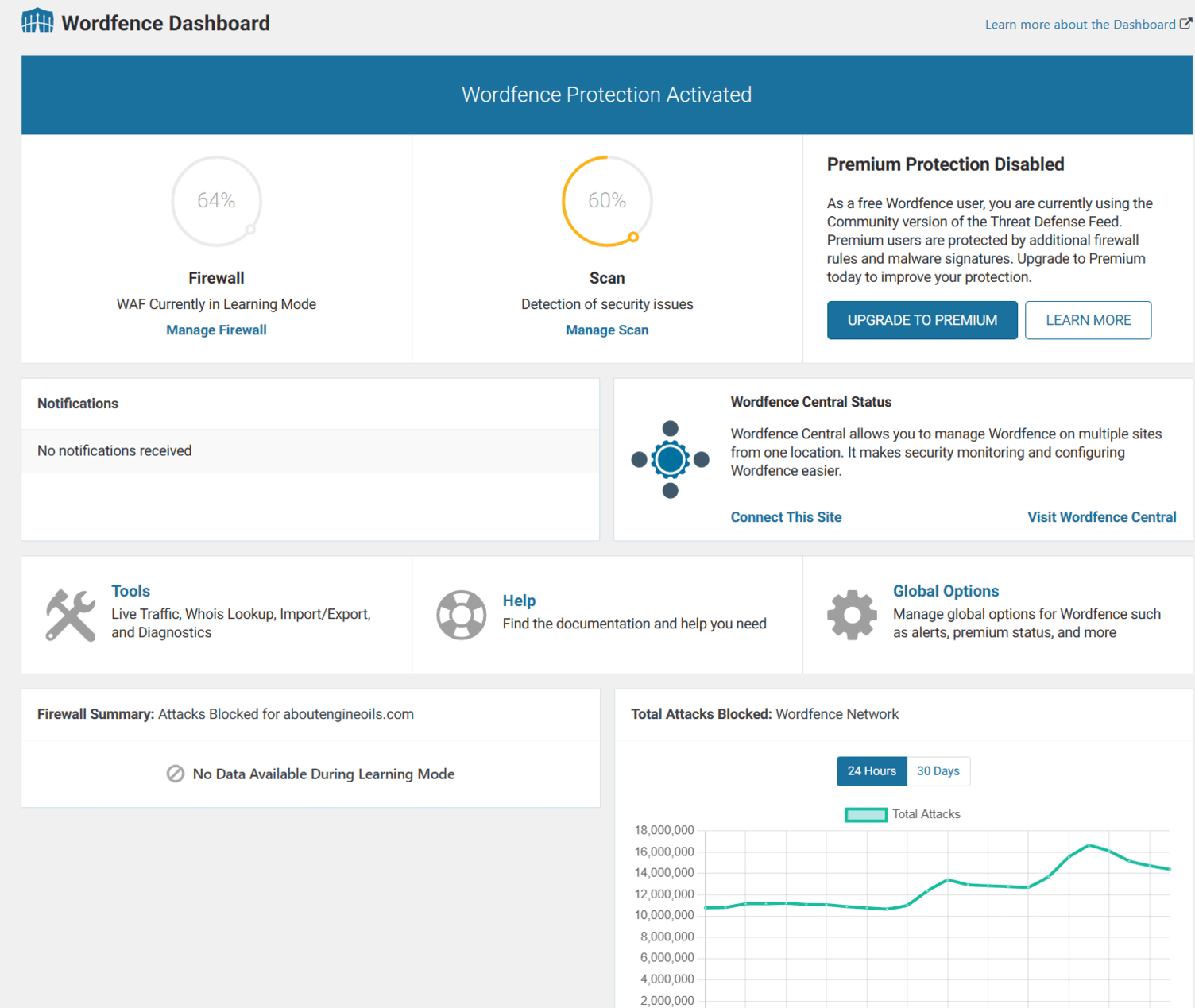
After seven days, the firewall status changes to “Enabled and Protecting.” In the “Enabled and Protecting” mode, Wordfence blocks all malicious requests, such as:
- Brute-force attacks or login attempts (which are also blocked during Learning Mode).
- WordPress Core, themes, and plugin-specific vulnerabilities.
- Uploading of malicious files.
As an endpoint firewall, Wordfence detects the permission level of each visitor (administrator or subscriber) and knows how much access they should have, unlike a cloud-based firewall that applies the same rules to all users, ranging from visitors to administrators.
While both Free and Premium versions of Wordfence offer robust firewall protection, Wordfence Premium comes with two additional firewall features. First, Wordfence Premium enables customers to proactively block problematic IP addresses in real time from even interacting with their websites.
Besides that, Wordfence Premium users receive new firewall rules as soon as our threat intelligence team releases those rules, providing them with real-time security, which can be vital for businesses at risk of recurring attacks.
Wordfence Free vs. Premium: Malware Scanner
Wordfence secures more than 5 million websites in over 190 countries globally. Plus, Wordfence runs at the endpoint where the TLS is terminated, enabling us to see the details of attacks targeting our customers.
As a result, we can see how the malware affects the WordPress community, the nature of the exploit, and the extent of possible damage. With these observations, we’ve developed our own extensive database of malware signatures, enabling WordPress admins to detect most of the malware a WordPress website can encounter.
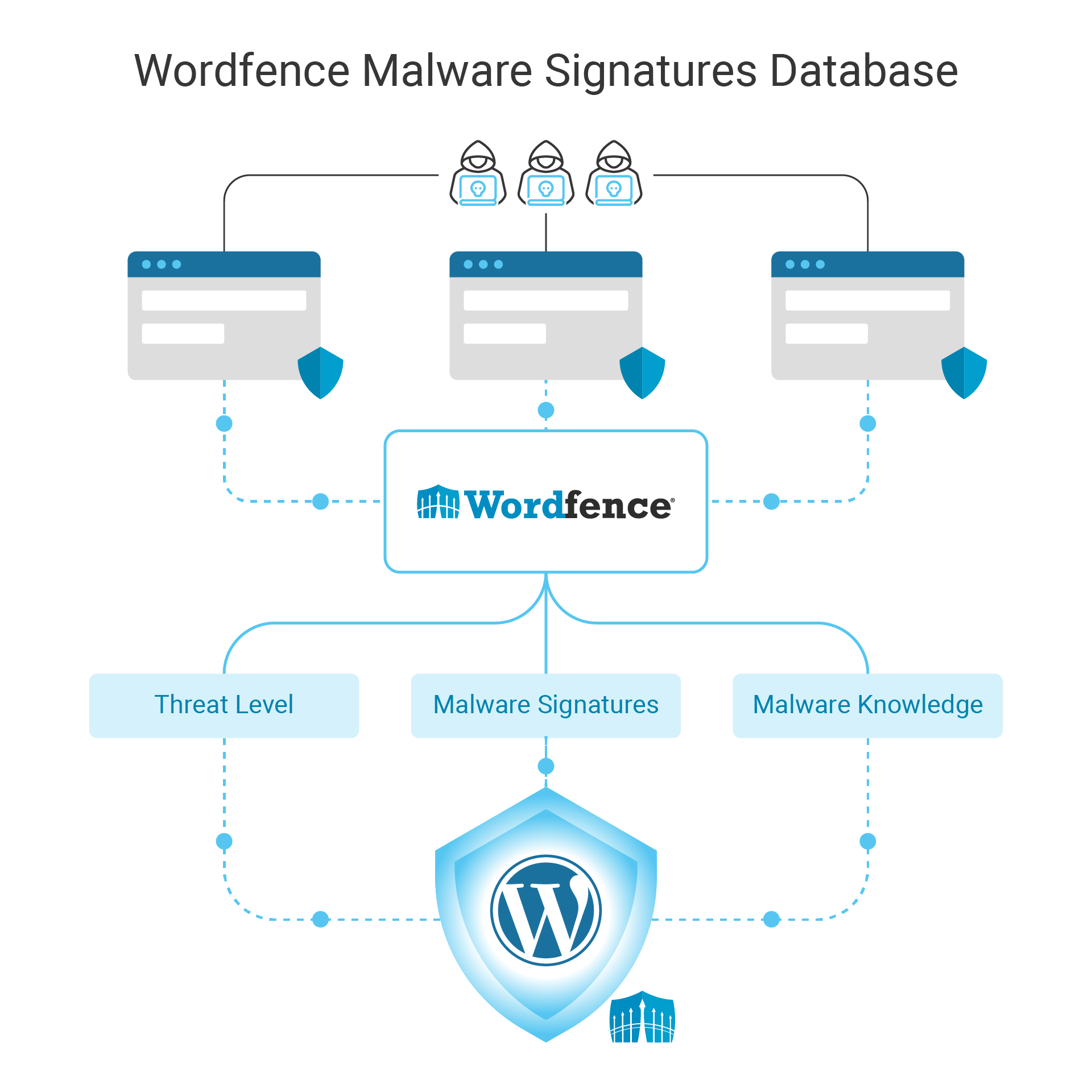
Both free and paid versions of Wordfence come with a malware scanner that helps identify existing malware on your website. This can be convenient for identifying backdoor entry points if your website was hacked before you turned to Wordfence.
Beyond that, with Wordfence Premium, you can rely on our security researchers to add new malware signatures as soon as they arise to secure your website even further. With thousands of new malware variants being sighted monthly, your business website stays protected from even the latest malware attacks.
Wordfence Free vs. Premium: Malware Removal
If your WordPress website was hacked before using Wordfence, you can install Wordfence Free or Premium to see what the hackers changed and repair or delete the hacked files with a single click.
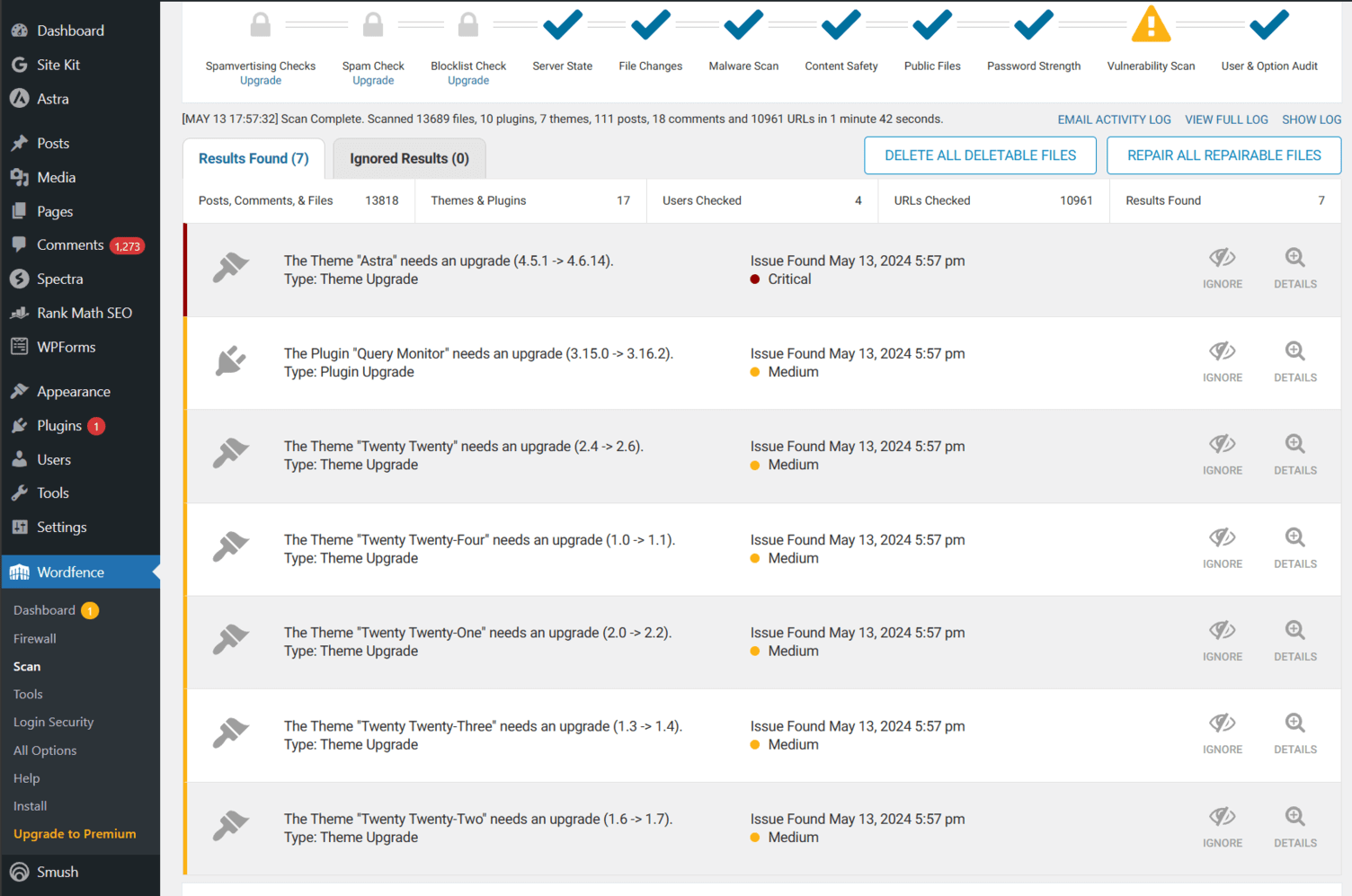
While it works in most cases, note that if you delete the wrong files, these cleanup efforts could break your website. Alternatively, business owners can turn to our site cleaning services to access hands-on support from the Wordfence team to remove malware from the website.
Wordfence Free vs. Premium: Vulnerability Scanner
Along with internal research, our security researchers use several vulnerability sources (e.g., CVE list, Packet Storm, and Exploit-DB) and our Bug Bounty Program, where WordPress security researchers come together to make the internet a safer place, to create the most current vulnerability database.
Additionally, we monitor changes in vulnerable themes and plugins to detect when a vulnerability is patched and let users know when it’s safe to use a specific theme or plugin.
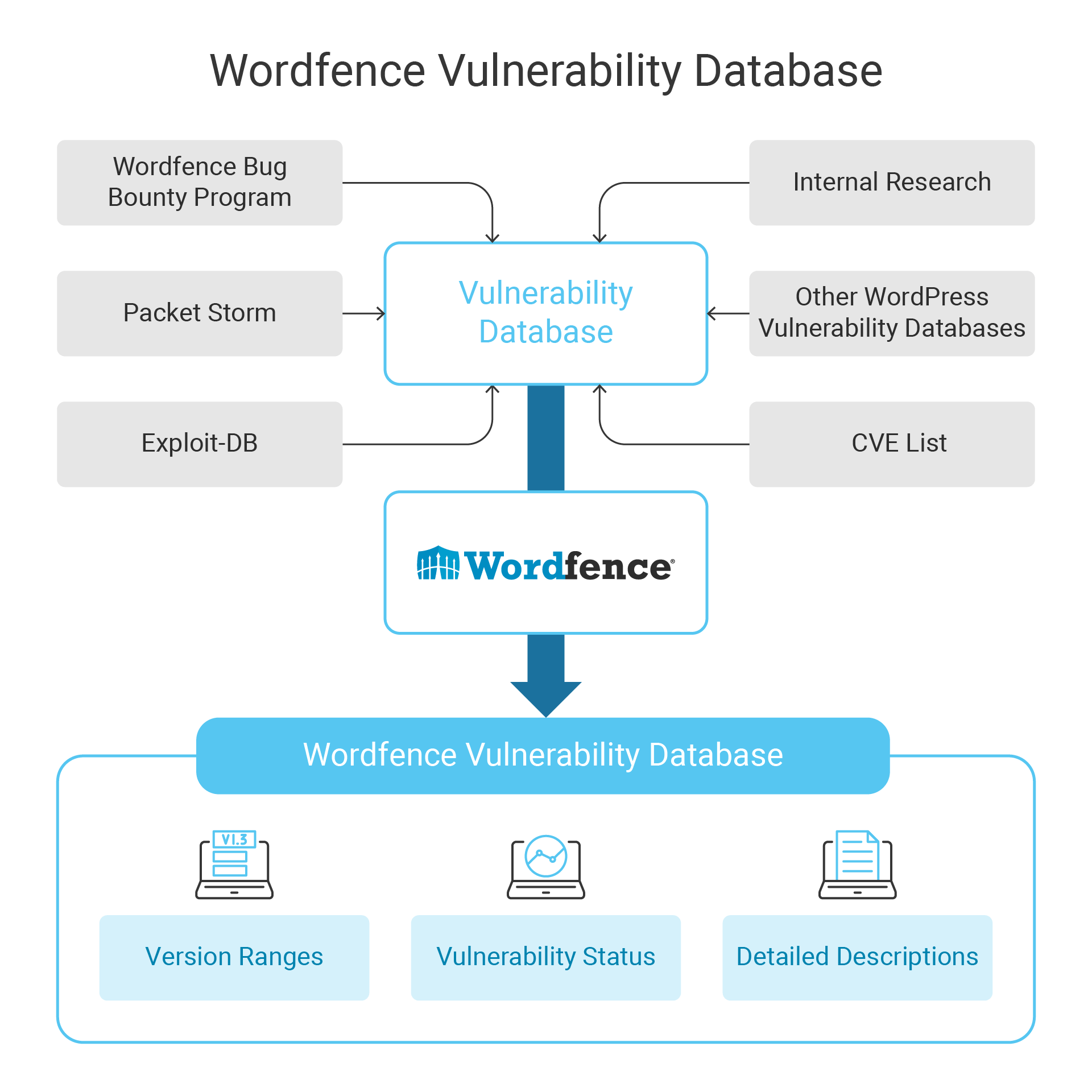
As of 2024, our vulnerability databases contain over 12,000 records of vulnerabilities in the WordPress ecosystem. You can use both Wordfence Free and Premium to scan for those vulnerabilities. They also notify you of outdated plugins and themes.
Beyond that, if a particular plugin contains a critical vulnerability, both Free and Premium Wordfence plugins will inform you immediately so you can take action to secure your website.
Wordfence Free vs. Premium: Customer support
With the free version of Wordfence, you can get help via the Wordfence support forums, where Wordfence’s customer support team and WordPress community members answer most queries within a few days.
However, if you use your WordPress website for business and need dedicated support, Wordfence Premium offers ticket-based support from in-house Wordfence experts. Our Premium support offers convenience if you require timely resolutions to your issues.
That said, if you manage a mission-critical website and need to expedite issue resolution, you can secure a quick response turnaround with these two plans:
- Wordfence Care, which includes hands-on support during business hours and incident response in the event of a security incident.
- Wordfence Response, which comes with support from our 24/7/365 incident response team with a 1-hour response time.
Wordfence Free vs. Premium: Login Protection

Both Free and Premium versions of Wordfence offer robust login protection to secure your WordPress website against unauthorized access attempts.
Security features for the login page include:
- Brute force protection: Wordfence blocks IP addresses that try multiple password combinations after a configurable number of failed login attempts.
- Login prevention against leaked passwords: Wordfence prevents users from logging in with passwords that have been leaked in previous data breaches. Attackers frequently test leaked password lists across many sites.
- Real-Time Wordfence Security Network: When attackers fail to log in across many sites, this feature identifies the IP addresses of the sources responsible for the login attempts to block potential login efforts from bad addresses on your website.
- Rate limiting: While rate limiting is a site-wide feature, Wordfence users can use it to limit how many requests an IP address can send in a specified amount to protect your website against distributed brute force attacks.
- reCAPTCHA integration: You can add Google reCAPTCHA v3 to your website’s login page or user registration section to prevent automated attacks without affecting the user experience. Instead of requiring users to decipher distorted letters, click photos with buses, or click a checkbox, reCAPTCHA v3 is less obtrusive and relies on Google to automatically calculate a score for each user in the background.
Wordfence Free vs. Premium: Two-Factor Authentication
According to a 2024 Verizon report, 68% of data breaches involved a human element — like a person falling victim to a phishing attempt. In other words, even a strong password fails if an administrator shares the password with a hacker due to social engineering (e.g., phishing).
That said, website owners can opt to make two-factor authentication (2FA) a requirement for administrators and other user roles with high-level access to reduce the attack surface to such hackers.
Both Wordfence Free and Premium let website owners enable 2FA on their websites.
Wordfence Free vs. Premium: Ease of Use
The setup processes for Wordfence Free and Premium both begin with a short tour demonstrating how to navigate the user interface.

Both plans include clear tooltips, extensive documentation, and even automatic malware removal buttons.
From the get-go, Wordfence Free is a robust free option that will suit the needs of many. That said, we suggest upgrading to Premium to get the best protection you can get from Wordfence.
Download Wordfence today to get started.
Wordfence Free vs. Premium: Notifications and Alerts

Both Wordfence Free and Premium notify about scan results and provide recommended steps via the dashboard. They also report any security changes via email. That said, since administrators can miss critical security updates amidst other emails, Wordfence also lets website owners pick and choose the emails they want to receive.
In addition to the plugin settings, you can use Wordfence Central to configure other ways to handle notifications. For instance, you can receive critical alerts via SMS, forward low-priority tasks to Slack, and get regular activity notifications via email.
Since Wordfence Central is free, it’s available to both free and paid customers without any fee.
Wordfence Free vs. Premium: Reputation Checks
Website owners relying on shared hosting providers may have to unknowingly deal with dropped emails, blocked websites, and poor trust signals. Even though they don’t engage in spam, they might share an IP address with a malicious spammer.
To avoid such issues from affecting your business, you can regularly use reverse IP lookups to see the neighboring websites on your web server and manually check if they’re engaging in any unethical practices.
As a busy website owner, doing these manual checks can be stressful and time-consuming. Instead, you can use Wordfence Premium’s features, which automatically check your website’s reputation.

Note this is a Wordfence Premium feature, so it’s not available for Wordfence Free users.
Wordfence Free vs. Premium: Country Blocking
If your website’s administrators are located in a specific geographical area, you can also block IP addresses from other regions from accessing your website’s login page to further reduce brute force attacks using Wordfence Premium’s country blocking.

You can also restrict access to your website as a whole if you operate in a specific locality, city, or country. That said, blanket regional blocking should be handled with care since it can also block friendly bots, such as search bots.
In fact, if you use Google Ads on your websites, you might receive penalties if users or search crawlers from the blocked regions are unable to access your website. So, we recommend restricting access to only the login form if you use Google Ads.
Country blocking is a Premium-only Wordfence feature, so free Wordfence users will need to upgrade to benefit from it.
Final Thoughts: Wordfence Free vs. Premium
As the leading security plugin for WordPress, Wordfence has been helping countless WordPress website owners secure their websites — with over 5 million users relying on Wordfence Free.
While Wordfence Free offers baseline protection against most WordPress attacks as soon as you activate it, upgrading to Wordfence Premium to get real-time updates to firewall rules and malware signatures can make your security more robust against new threats.
Alternatively, if you have a mission-critical website infected with malware, sign up for Wordfence Care to secure your business today. And if you need 24/7 support, consider Wordfence Response instead.