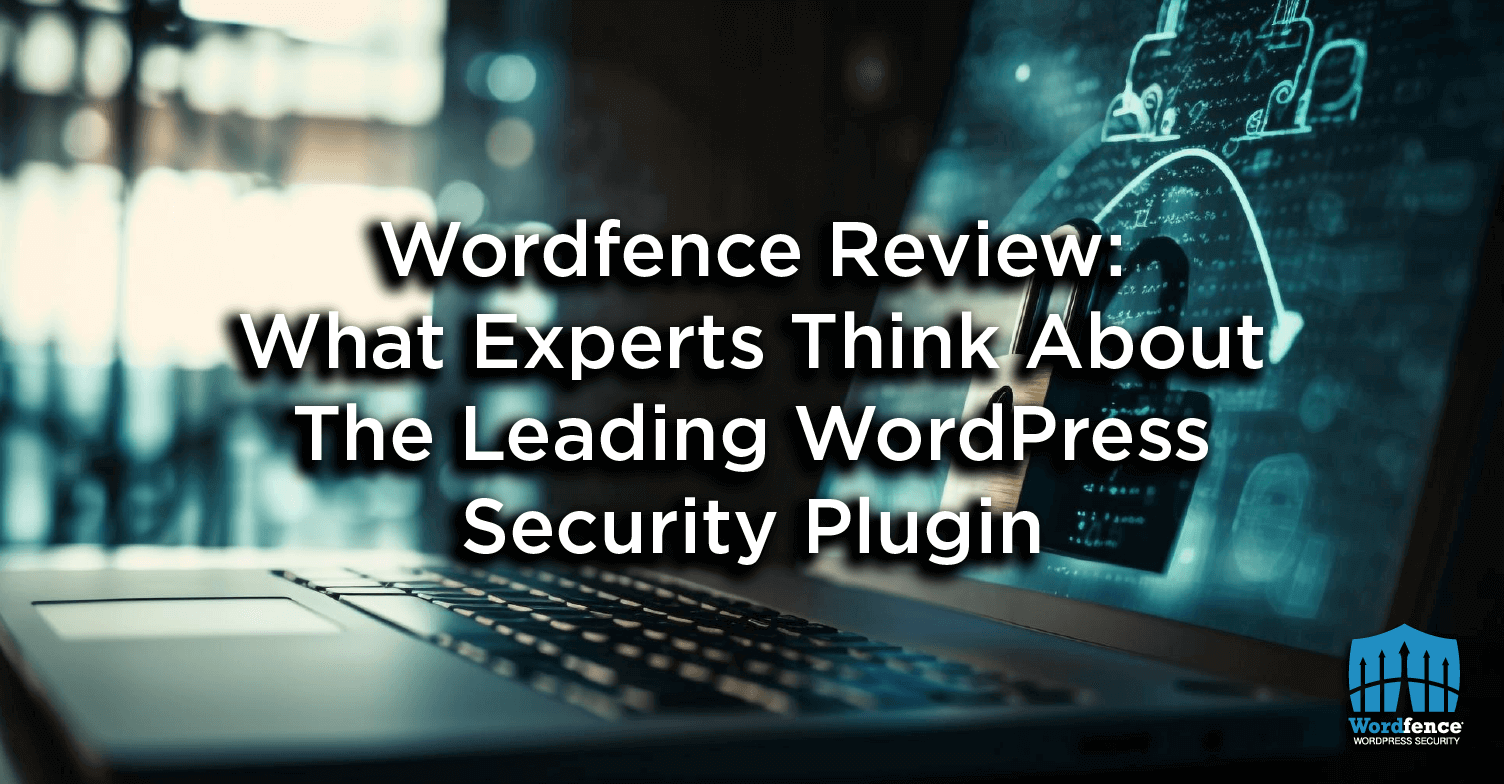Wordfence Review: What Experts Think About The Leading WordPress Security Plugin
While the user-friendly interface, extensive ecosystem, and free availability attract a lot of business owners to WordPress, its popularity is a double-edged sword.
As of writing, an average WordPress website faces an attack once every 24 minutes.
Besides that, the open source nature of WordPress means additional vulnerabilities to worry about.
In other words, standard precautions like secure web hosting, regular updates, and strong passwords are often insufficient. You need another layer to shield your WordPress website.
With Wordfence, you can add multiple layers of security to your WordPress website with its solid web application firewall, IP blocks, and advanced login protection.
As the best WordPress security plugin, Wordfence offers an all-in-one solution for protecting your website.
Read on to learn more about Wordfence — with insights from WordPress experts.
Wordfence: At a Glance

Wordfence is a comprehensive WordPress security suite that acts as a digital fortress for your website. It offers a powerful firewall, malware scanning and removal, vulnerability scanning, and login protection.
What makes these features truly effective is that they’re constantly evolving. By continuously updating its threat database, firewall rules, and vulnerability list, Wordfence stays ahead of emerging threats, providing WordPress site owners with peace of mind.
Here’s what Mateusz Mazurek, Founder of Prehost, a website performance benchmarking tool, has to say about Wordfence’s contribution to WordPress:
“Wordfence is, without a doubt, a fundamental pillar in the WordPress security ecosystem. Owing to its feature-rich interface that includes but is not limited to real-time threat scanning and firewall support, it is more than just a plugin; it is a frontline protection for millions of sites.”
| Key Features |
|
| Security Updates |
|
| User Experience |
|
| Free vs. Premium |
|
| Support |
|
| Additional Tools |
|
| Get Started With Wordfence |
Article Contents:
Key Features
As a full-service WordPress security solution, Wordfence offers everything a WordPress website needs: a firewall, malware detection and removal, vulnerability scanning, and login protection.
Wordfence Firewall
Wordfence’s firewall acts as the website’s first line of defense. It’s that digital security guard who scrutinizes every visitor before they even step foot inside.
That said, the Wordfence firewall isn’t just about blocking preset suspicious traffic. Instead, it regularly receives new firewall rules based on attacks affecting millions of WordPress users worldwide and adjusts your website defenses accordingly.
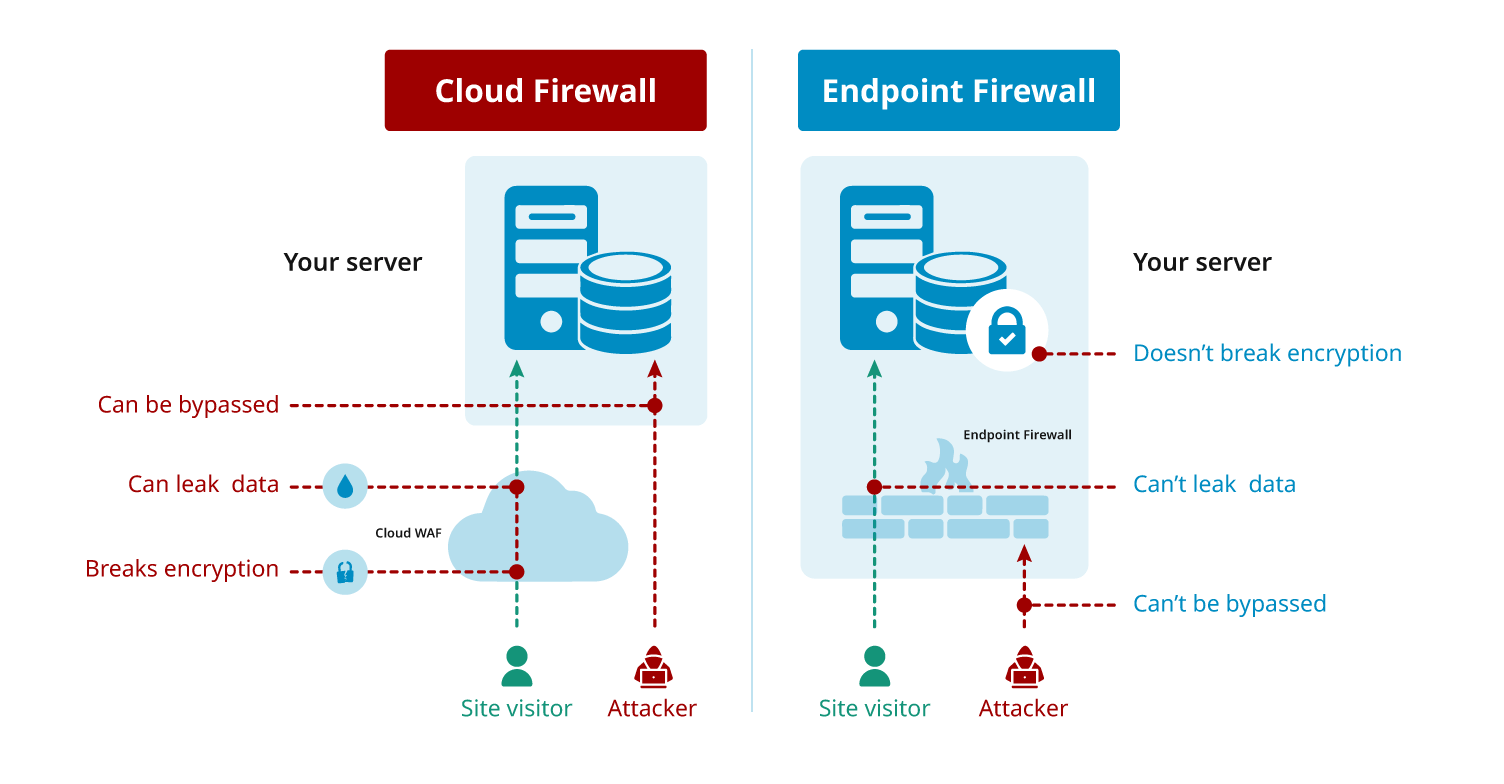
Cloud firewall vs. endpoint firewall.
Besides that, unlike a cloud-based firewall with its defined rules, Wordfence firewall operates on an endpoint to detect the permission of each user to decide whether they can make administrative changes.
Malware Detection and Removal
Wordfence runs on the endpoint where TLS is terminated, letting it analyze decrypted traffic for possible cyberattacks affecting millions of WordPress websites. As a result, it has real-time information on malware affecting the WordPress community, their nature, and possible risks.
Based on its data acting as the frontline defense for millions of WordPress websites, Wordfence has developed a leading database of malware signatures. The database updates with new malware signatures as soon as the Wordfence Threat Intelligence team detects new malicious code.
And since Wordfence relies on that database to operate, it can detect most WordPress-affecting malware on your website. You can even use it to detect existing malware on your website if you’ve suffered a recent hack.
Beyond that, Wordfence comes with easy malware removal. In both Wordfence Free and Wordfence Premium, removing malware can be as simple as manually reviewing file removal suggestions or clicking a button.
Laia Quintana, Head of Marketing and Sales at TeamUp, a fitness management software, shares her experience with this feature:
“The one-click malware removal feature in Wordfence is a real lifesaver, especially for non-technical users. It’s designed to be straightforward and easy to use, making it perfect for those who might not have the technical know-how to manually clean their site.”
Just note that the one-click removal can delete core custom website files while cleaning up malware. So, if you’re using your website for business, we recommend using Wordfence’s site cleaning service, which is offered with Wordfence Care or Wordfence Response.
Vulnerability Scanner
While WordPress users benefit greatly from the extensive library of plugins and themes, this also means that their website has a larger attack surface compared to an out-of-the-box website application.
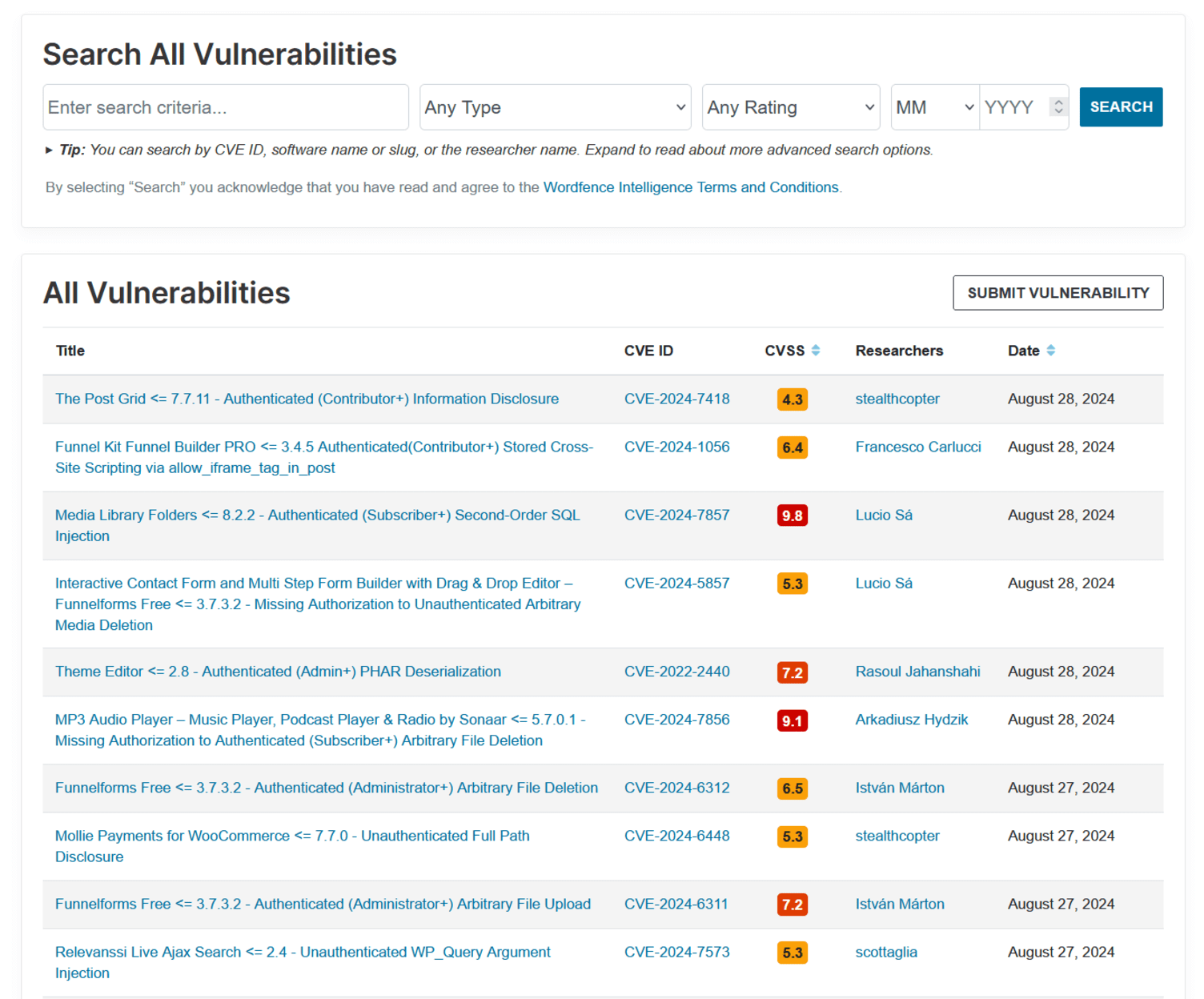
Wordfence’s vulnerability database contains the latest WordPress vulnerabilities.
In case of a vulnerability in one of the plugins, your customers’ data will be at risk. To protect your website from hidden backdoors, you can rely on Wordfence’s vulnerability database, which contains the latest vulnerability information thanks to Wordfence’s Threat Intelligence team and Bug Bounty Program.
If a plugin you use contains a known vulnerability, we will notify you as soon as it is added to our vulnerability database to secure your website.
Quintana considers Wordfence a must-have for any customized WordPress installation:
“If you’re running a WordPress site with a lot of plugins or custom themes, having a vulnerability scanner like Wordfence is pretty much essential. Every time you update or customize something, there’s a chance you’re introducing new security risks.”
Login Protection
In addition to vulnerability scanning, malware detection, and implementing firewall rules, you must also secure your website’s login page to prevent unauthorized entry by malicious actors.

Wordfence sends regular emails to notify admins of login attempts.
Wordfence offers the following login protection features:
- Brute force protection: Wordfence automatically blocks IP addresses after a specified number of failed login attempts.
- Two-factor authentication (2FA): 2FA adds an extra layer of security by requiring users to provide a second form of identification beyond their password. For better security, Wordfence also relies on an authenticator application instead of SMS-based authentication.
- Country blocking: Wordfence lets you block access to login pages in countries without legitimate users. (Premium feature)
- reCAPTCHA protection: Wordfence also integrates Google’s reCAPTCHA v3 to distinguish bots and human users.
Security Updates
Jeffrey Costa, Senior Product Manager at MongoDB, a leading database platform, nails it when he says, “Security is an ongoing chess match between a defender and an attacker. Regular updates keep you at par.”
That said, Wordfence doesn’t stick to only offering “at par” security, as doing so leaves room for security loopholes due to the open-source ecosystem of WordPress. Instead, Wordfence goes above and beyond with:
- Bug Bounty Program: Instead of waiting around for a security incident, Wordfence incentivizes independent researchers with rewards of up to $31,200 to find critical WordPress vulnerabilities before hackers even have a chance to exploit them.
- Latest malware signatures: Due to its extensive user base, Wordfence detects new malware variants before any other security solution. After detection, the Wordfence team writes new detection signatures to protect its users worldwide. (30 day delay for Wordfence free)
- New firewall rules: As the leading WordPress firewall, Wordfence deploys new firewall rules to protect WordPress websites from the latest exploits in real time. (30 day delay for Wordfence free)
User Experience
Despite being feature-packed, Wordfence offers a user-friendly experience to WordPress users. It has a WordPress-like interface, intuitive security settings, and clear explanations for each option.
Brandy Hastings, an SEO Strategist at SmartSites, a digital marketing agency, found Wordfence simple to use even without tech experience:
“It’s designed with the user in mind, stripping away the jargon and making security settings easy to understand.”
Installation Process
Wordfence is designed with user-friendliness in mind. Like most WordPress plugins, you can install it directly from the WordPress dashboard.
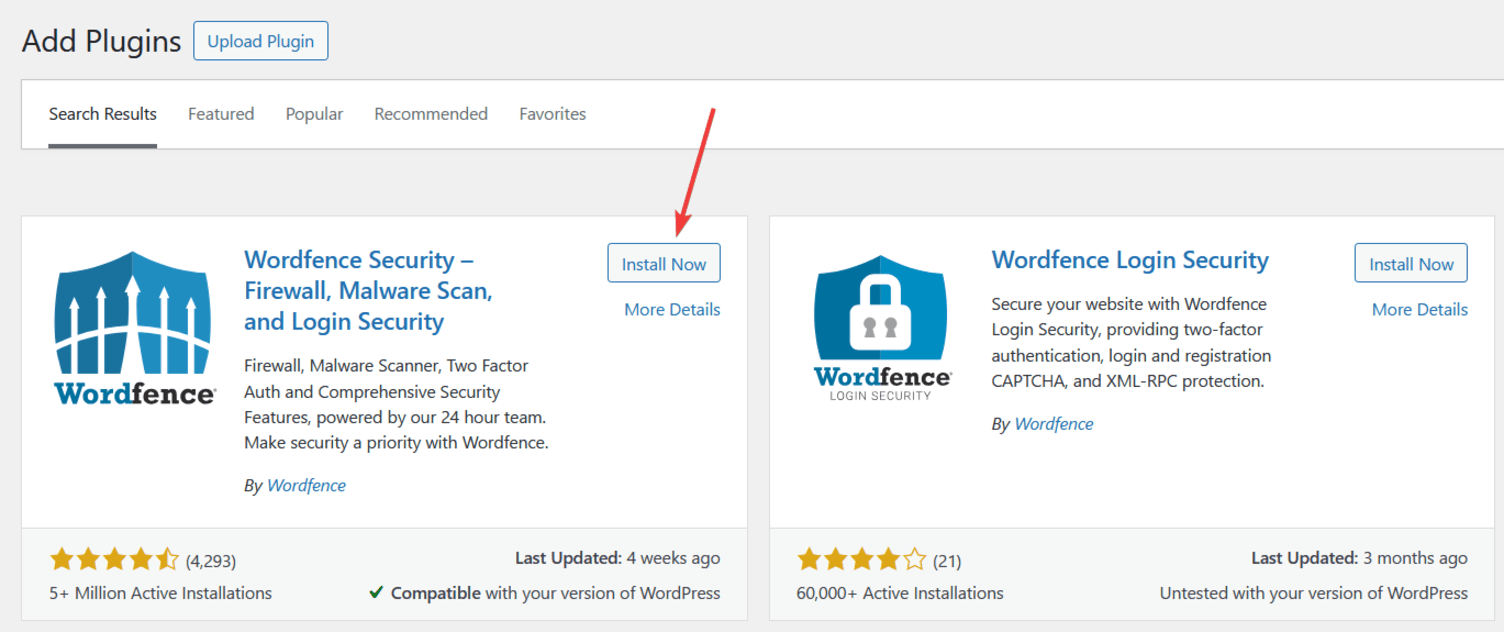
Wordfence installation from WordPress dashboard.
Once installed, Wordfence guides users through an initial setup wizard to help them configure basic security settings.
Besides that, it also encourages users to back up their files to ensure their website’s data remains safe during the installation.

Wordfence setup — Wordfence firewall optimization.
Configuration Options
As a powerful security plugin, Wordfence offers a range of configuration options, allowing users to tailor the plugin’s functionality to their needs.
The options are organized into logical categories, and Wordfence offers a clear explanation for each option to help WordPress users secure their websites.
Notifications and Alerts
Wordfence also keeps users in the loop regarding the site’s security status. Users know what’s going on, when it’s happening, and what they need to do if required.
In particular, users can configure custom email notifications for successful and failed login attempts, block attacks, and malware detections. That said, to avoid email overload, Wordfence also enables users to fine-tune the frequency and nature of notifications.
Wordfence Free vs. Premium
Wordfence comes in both free and premium versions. The free version of Wordfence offers basic security as it comes with Wordfence’s firewall, malware scanner, malware removal, login security features, and vulnerability scanner.
Just note that the free version receives new firewall rules and malware signatures 30 days after Wordfence Premium. So, if you use your website for business, you may want to choose Wordfence Premium.
In addition to the features present in Wordfence Free, Wordfence Premium offers country blocking, an IP block list, and premium support.
The decision to upgrade from Free to Premium depends on your site’s content, the sensitivity of user data, and the overall security risk.
Ben Hilton, Managing Director at Switch Jam Digital, a UK-based marketing agency, recommends customers move to “Wordfence Premium once the traffic or revenue of a site is such that any period of the website being down could result in loss of income, customers, or serious scarring of the name of the business.”
In other words, if you’re a travel blogger, small publisher, or professional photographer, Wordfence Free may suit you fine. But, if you’re operating an eCommerce store or using your website for mission-critical tasks, you should upgrade to Wordfence Premium.
Since Wordfence Premium costs $149 per year compared to other WordPress security solutions with price tags of $200+ per year, it’s an ideal security solution for website owners who want solid security without spending a fortune.
Impact on Performance
Website performance is crucial, not only for user experience but also for search engine optimization, ever since Google announced its Core Web Vitals metrics. As a result, you must consider how a security plugin affects website speed when choosing one.
Wordfence is designed to balance solid security with website optimal performance. So, it has minimal impact on page load times. Besides that, you can run scheduled scans to look for malware during off-peak hours.

Mazurek praises Wordfence for its low usage of resources.
Mazurek, who benchmarks website performance for a living, shares:
“Based on the results of my testing, I found that Wordfence did not significantly affect the performance of my site, especially in the case of Core Web Vitals. The plugin comes well-optimized such that the strong security provisions it provides do not lead to load time or user experience issues, which is a critical consideration for SEO and the retention of users.”
Customer Support
Wordfence’s customer support varies between its free and premium offerings. With Wordfence Free, customers can get help from its extensive documentation, YouTube tutorials, and community forums.
While forum responses depend on the volunteers, the overall experience has been so positive that Wordfence has over 3,800 5-star reviews on the WordPress.org repository.
In contrast, Wordfence Premium users can access ticket-based support from the Wordfence support team. Additionally, if you use WordPress for mission-critical tasks, you can also use Wordfence Response, which offers personalized support with 1-hour response time.
Reyansh Mestry, Head of Marketing at TopSource Worldwide, loves how Wordfence offers support to its customers:
“Compared to other WordPress security plugins, Wordfence’s support options are robust, with premium support offering quicker response times and more personalized assistance, which is a valuable resource for maintaining a secure and stable website.”
Final Thoughts: A Wordfence Review With Expert Insights
Wordfence stands out as the leading security solution for WordPress sites. Its combination of robust features, regular updates, and user-friendly interface make it a top choice for many website owners and security professionals.
Besides that, Wordfence’s tiered offering makes WordPress security accessible to users with varying needs and budgets.
Hobbyists get to benefit from Wordfence Free, and business owners can achieve peace of mind with Wordfence Premium.
If you’re struggling to protect your WordPress website from cyberattacks, sign up for Wordfence Free or Wordfence Premium today. And if your website is already infected, secure your business with Wordfence Care.